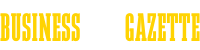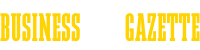How to download a YouTube file?
YouTube is one of the most popular websites of today. Enables you to play, post, rate and comment on videos free of charge. YouTube is a platform that many Internet users use every day. Many Internet users are wondering if there is any quick and simple way to download files from YouTube. Below are a few ways to make it easier.
All videos on YouTube are copyrighted, so there are some rules that every Internet user should remember. Sometimes, the download option appears next to the film, but this is definitely a rarity. More than 90% of the videos can only be viewed with a browser, but the Internet provides us with a lot of ways to get around it and to download the video without any difficulty.
Downloading videos from YouTube is not especially difficult. This can often be done by using appropriate websites or programs that you need to install on your computer. Many websites offer us an extremely simple solution - copy the URL of the video, paste it into the right place on the page and press the Download button. Pages of this type offer many additional options such as format selection (MP3, M4A, 3GP) or resolution, even up to 720p. Examples of such portals are "KeepVid" or "Tubeleecher". If you are downloading HD quality movies, you should choose "KeepHD". The tools listed above are completely free of charge and generally available on the Internet.

An interesting departure from standard YouTube download services is the "xVideoServiceThief" application. It is extremely multifunctional because it is able to download multiple files at once, convert different formats (AVI, MPEG1, MPEG2, WMV, MP4, 3GP, MP3) and also gives you the ability to interrupt or resume downloads at any time. This application, despite its many features, is very easy to use. It has been designed in such a way that literally every user can cope with its operation.
Browser-based downloads
An alternative solution is to use the browser add-on. Many popular browsers offer add-ons that allow you to download any file in many formats with just one click. Such an example is the add-on "1-Click YouTube Video Download", proposed by Mozilla Firefox browser or "YouTube Downloader" - proposed by the Opera. In both cases it is enough to click one button. In the case of Google Chrome, the "Video Downloader professional" overlay also allows you to download many videos, but it does not support YouTube due to the lock that Google has used.
Collection and lawfulness
Copyright law in Poland says that a work that has already been distributed may be used by anyone without the author's consent, but only on their own. This means that the law allows you to save a YouTube file on your computer and share it with your loved ones, family or friends. However, you cannot take advantage of such a file, e.g. make it available for a fee, sell and distribute it on p2p services. Such behaviour is tantamount to a violation of copyright.