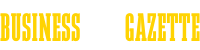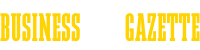Easy Guide: Using Google Translate
Do you know how enormous is the knowledge accumulated in the Internet? Well, unfortunately we can't understand the majority of it. Language is the basic and crucial barrier we have to force if we want to destroy the boundaries. That's what Google Translate is for! In this article we explain how to translate blocks of text and how to use the mobile app.
Translating a block of text
- Start with opening the Google Translate website (http://translate.google.com). Whatever your goal is, please remember that GT tool is still far from perfection. The structure of sentences is often disordered, so they become incorrect or just sound really odd. This tool should be your guide and give you useful hints about the basic concept. Don't think of it as of provider of accurate translations.
- Copy the block of text which you're interested in. You can take it from any source – other websites, text documents or presentations. There's also a possibility to type the text on your own.
- Paste or type the chosen sentences into the left window on the Google Translate website. You can even change the keyboard settings and type foreign characters!
- To draw characters, click the Handwriting option. This button is similar to a pencil and it is located at the bottom of the left text field. Use it for non-Latin languages in particular.
- Usually Google Translate detect the basic language automatically. If it doesn't, select the proper language. To see all available options, click the black reversed triangle button.
- Do you know that you can hear the typed or pasted text as it was spoken? To check it out and learn how to pronounce the whole thing correctly, click the Listen button.
- The translation should happen automatically. Click the Translate option otherwise. Then check out the right field to see how the translation sounds. By default it will be your mother tongue, but you can choose any language you want thanks to the buttons above.
- To hear the translation spoken, click the other, right Listen button.
- Save ready translations to your Phrasebook collection by clicking the Star button.
- Have you noticed some errors? If so, click on the wrong words, then mark 'Improve the translation' option and click the Contribute button at the end.
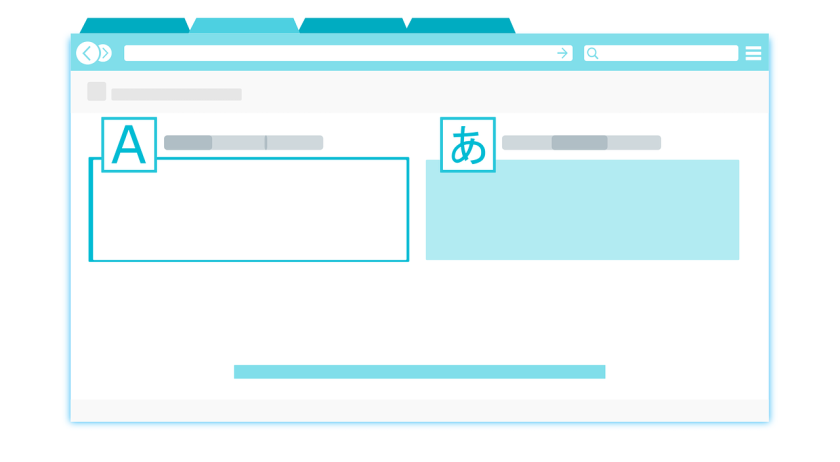
Using the Mobile App
1. Download free Google Translate App from your App Store.
2. Enter the text that you want to be translated:
- type it (touch the field first, write it down and the translation will appear simultaneously),
- take a picture of that text (tap the Camera button and keep your device steady so it can scan the text),
- tap the Microphone button and speak the word or the whole phrase,
- the Squiggle button allows users to handwrite harder, for example non-Latin characters.
3. The result will appear automatically. Mobile App gives its users access to the Star button, a Dictionary card and the Arrow button (to accept a translation).
These are just examples of what you can do with the help of Google Translate. Thanks to machine translation you can also transfer the whole websites into your mother tongue. Enjoy the power of technology and understand more!